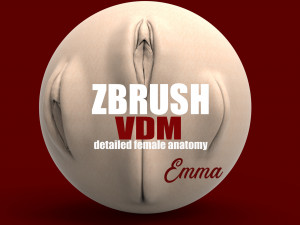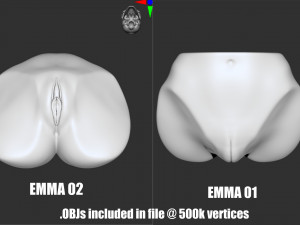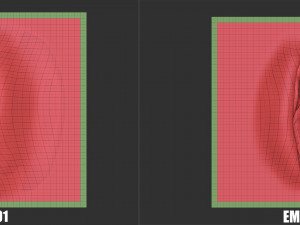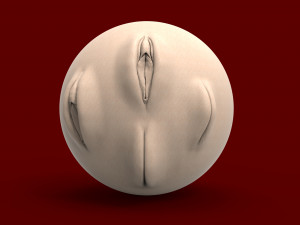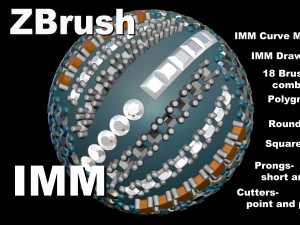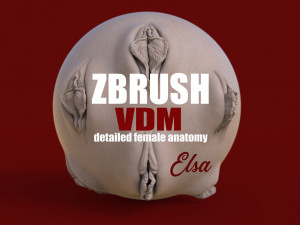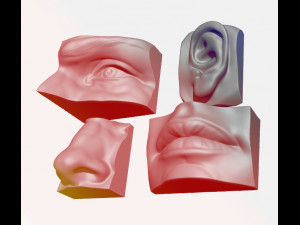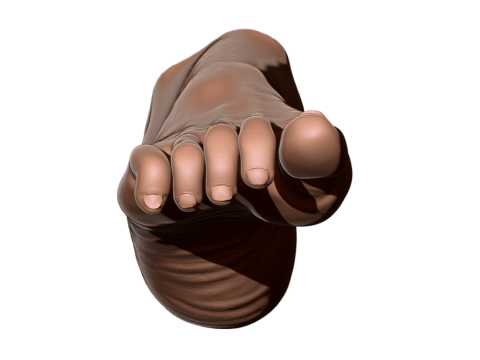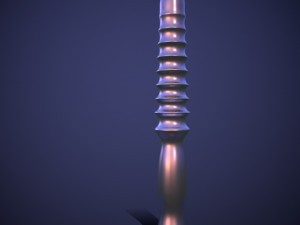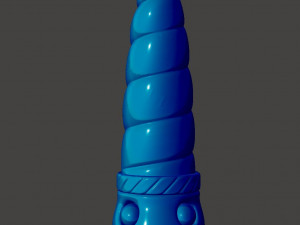EMMA - zbrush VDM- OBJ- female anatomy Modelo de impresión 3D
El contenido que está a punto de ver puede contener material solo apto para adultos. Para continuar, debe confirmar que tiene al menos 18 años de edad
Sí, tengo al menos 18 años.

- Formatos disponibles: Video: mp4 74.04 MBWavefront OBJ: obj 14.00 MBWavefront OBJ: obj 16.03 MBZBrush: ztl 27.41 MB
- Colección:No
- Listo para Imprimir:
- 3D Scan:No
- Para adultos:
- PBR:No
- Vistas:5033
- Fecha: 2022-04-04
- ID de artículo:392963
- Valoración:
Use this VDM brush to easily add accurate female genitals to your **** model!
VDM will only work in ZBrush 2022.0.5 or later versions. OBJs are 3D print ready!
5 Files included: "EMMA" ZBrush VDM, "Pelvis" ZBrush TOOL; "EMMA 01" obj.; "EMMA 02" obj., and tutorial video "Elsa VDM demo" mp4.
This 3D alpha will deform the underlying surface of model by using a stored mesh. Simply pick a VDM of your choice, then click and drag the cursor on your model to sculpt it using the VDM shape stored in the selected brush.
Keep in mind that the VDM will deform the existing topology based on the shape stored in the brush. Depending on your brush radius and the actual stroke that you make, this can widely stretch other details close to your stroke.
TURN SYMMETRY OFF and make sure to mask the areas you don't want to deform.
The only restriction will be the density of the polygons needed to reproduce the brush’s VDM shape. If you are working with a low resolution mesh, your model may not have enough polygons to deform to flawlessly rebuild the shape stored in the brush.
Leer másVDM will only work in ZBrush 2022.0.5 or later versions. OBJs are 3D print ready!
5 Files included: "EMMA" ZBrush VDM, "Pelvis" ZBrush TOOL; "EMMA 01" obj.; "EMMA 02" obj., and tutorial video "Elsa VDM demo" mp4.
This 3D alpha will deform the underlying surface of model by using a stored mesh. Simply pick a VDM of your choice, then click and drag the cursor on your model to sculpt it using the VDM shape stored in the selected brush.
Keep in mind that the VDM will deform the existing topology based on the shape stored in the brush. Depending on your brush radius and the actual stroke that you make, this can widely stretch other details close to your stroke.
TURN SYMMETRY OFF and make sure to mask the areas you don't want to deform.
The only restriction will be the density of the polygons needed to reproduce the brush’s VDM shape. If you are working with a low resolution mesh, your model may not have enough polygons to deform to flawlessly rebuild the shape stored in the brush.
¿Necesita más formatos?
Si precisa un formato distinto, por favor, abra una consulta de Soporte y solicítelo. Podemos convertir modelos 3D a: .stl, .c4d, .obj, .fbx, .ma/.mb, .3ds, .3dm, .dxf/.dwg, .max. .blend, .skp, .glb. Nosotros no convertimos escenas 3d y formatos como .step, .iges, .stp, .sldprt.!
Si precisa un formato distinto, por favor, abra una consulta de Soporte y solicítelo. Podemos convertir modelos 3D a: .stl, .c4d, .obj, .fbx, .ma/.mb, .3ds, .3dm, .dxf/.dwg, .max. .blend, .skp, .glb. Nosotros no convertimos escenas 3d y formatos como .step, .iges, .stp, .sldprt.!
Descargar EMMA - zbrush VDM- OBJ- female anatomy Modelo de impresión 3D mp4 obj obj ztl De TDD5050
vagina adult sexy vulva fantasy anatomy female zbrush vdm sculpting nsfw naughty reproductive realistic genital gentaliaNo hay comentarios sobre este artículo.


 English
English Español
Español Deutsch
Deutsch 日本語
日本語 Polska
Polska Français
Français 中國
中國 한국의
한국의 Українська
Українська Italiano
Italiano Nederlands
Nederlands Türkçe
Türkçe Português
Português Bahasa Indonesia
Bahasa Indonesia Русский
Русский हिंदी
हिंदी