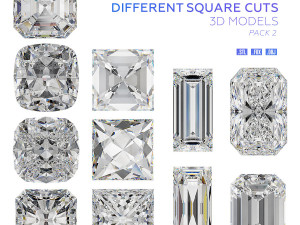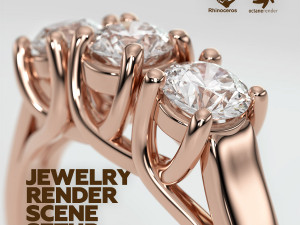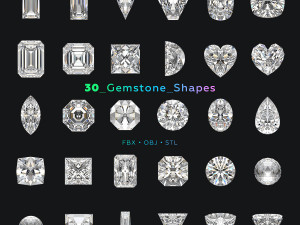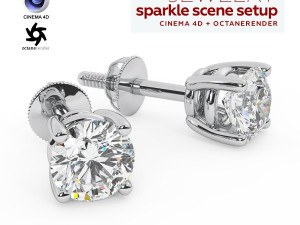Black Scene Setup for Jewelry Rendering in Cinema 4D and Octane Render Modelo 3D

- Formatos disponibles: Autodesk FBX: fbx 22.96 MB
- Animados:No
- Texturas:No
- Articulados:No
- Materiales:
- Low-poly:No
- Colección:No
- Mapas UVW:No
- Plugins Usados:No
- Listo para Imprimir:No
- 3D Scan:No
- Para adultos:No
- PBR:No
- AI Capacitación:No
- Geometría:Polygonal
- Desenvolver UVs:Unknown
- Vistas:690
- Fecha: 2024-01-29
- ID de artículo:489772
- Valoración:
Fully ready-made black-style scene setup for jewelry 3D rendering with Cinema 4D (R19/R25/2023 and above) with Octane Render (ver.3/ver.2021/ver.2023.1 and above).
Features:
Details:
The scene was created for realistic 3D jewelry rendering using Cinema 4D with the Octane Render plugin.
Lighting in the 3D scene is organized using an HDRI environment map (included). The settings of the scene are designed for photorealistic 3D rendering jewelry with a dark/black background.
And the scene has material for tran.sparent background with a shadow (alpha channel) for compositing on any background.
Created by software: MAXON CINEMA 4D Studio (R19/R25/2023) + OTOY OctaneRender (ver.3/ver.2021.1/ver.2023.1)
Note! Sample render files (images) are not included in the download files.
Software is not included in the KIT price and must be purchased separately from the owner (developer) of the specified software.
What needs to be done?
Kit includes:
Requirements:
Leer másFeatures:
- Fully ready-made scene settings
- 4 gold color materials
- White diamond material
- 5 gemstone materials
- Jewelry ring 3D CAD model
- HDRI environment map
- Textures
- Simple user’s guide
Details:
The scene was created for realistic 3D jewelry rendering using Cinema 4D with the Octane Render plugin.
Lighting in the 3D scene is organized using an HDRI environment map (included). The settings of the scene are designed for photorealistic 3D rendering jewelry with a dark/black background.
And the scene has material for tran.sparent background with a shadow (alpha channel) for compositing on any background.
Created by software: MAXON CINEMA 4D Studio (R19/R25/2023) + OTOY OctaneRender (ver.3/ver.2021.1/ver.2023.1)
Note! Sample render files (images) are not included in the download files.
Software is not included in the KIT price and must be purchased separately from the owner (developer) of the specified software.
What needs to be done?
- unzip the received package to your storage
- open the scene file Cinema 4D
- import model and apply materials
- adjust lighting using the HDRI environment
- done!
Kit includes:
- Cinema 4D file (.c4d) with:
— 4 color gold materials (black, rose, white, yellow)
— white diamond material
— 5 gemstone materials (ruby, emerald, sapphire, aquamarine, citrine) - Jewelry ring 3D CAD model (STL/print-ready, OBJ, FBX)
- HDRI environment map (5000×2500 pxs /.hdr)
- Textures (.jpg)
- User’s guide
Requirements:
- MAXON CINEMA 4D software (R19/R25/2023 and above)
- OTOY OctaneRender plugin for CINEMA 4D (ver.3/ver.2021/ver.2023 and above. The scene with the earlier version of the plugin not tested)
¿Necesita más formatos?
Si precisa un formato distinto, por favor, abra una consulta de Soporte y solicítelo. Podemos convertir modelos 3D a: .stl, .c4d, .obj, .fbx, .ma/.mb, .3ds, .3dm, .dxf/.dwg, .max. .blend, .skp, .glb. Nosotros no convertimos escenas 3d y formatos como .step, .iges, .stp, .sldprt.!
Si precisa un formato distinto, por favor, abra una consulta de Soporte y solicítelo. Podemos convertir modelos 3D a: .stl, .c4d, .obj, .fbx, .ma/.mb, .3ds, .3dm, .dxf/.dwg, .max. .blend, .skp, .glb. Nosotros no convertimos escenas 3d y formatos como .step, .iges, .stp, .sldprt.!
Descargar Black Scene Setup for Jewelry Rendering in Cinema 4D and Octane Render Modelo 3D fbx De 3djewels
jewelry jewellery gem jewels diamond gemstone fbx obj stl render rendering visualization ring scene setup gold hdri cinema4d octanerender rubyNo hay comentarios sobre este artículo.


 English
English Español
Español Deutsch
Deutsch 日本語
日本語 Polska
Polska Français
Français 中國
中國 한국의
한국의 Українська
Українська Italiano
Italiano Nederlands
Nederlands Türkçe
Türkçe Português
Português Bahasa Indonesia
Bahasa Indonesia Русский
Русский हिंदी
हिंदी